Why Birth Certificate is important?
One of the most important documents for any person is a Birth Certificate. Either its admission in school or making or any other Identity proof; the Birth certificate is a must document. Primary reliance is given to a birth certificate during a legal dispute; which depicts its importance.
How to get the Birth Certificate
If a child is born in any hospital, the hospital only provides the birth certificate. In this post, the author will provide an insight; how to apply for Birth Certificate Online. It would be a Central Government’s website, due to which it would be common amongst all the Indian citizen. Access the website here.
When you open the website, it would look like this:

In the rightmost side of the website, tab the ‘General Public Signup’. Look the image below for the reference.

A new page would open, which looks like the picture given below:

Steps to fill this form
User Name
Write a unique name, that unique name will become your user name/id.
Mobile No.
Put your Mobile Number here for further communication purposes.
User Email ID
Put your Email ID here for further communication purposes.
Sate/UT
Tap it as it has the list of all the Indian States along with the Union Territories would come up. Choose the State or Union Territory, where the child took the birth.
Place
Choose the District, Sub District, Village and Registration Unit as per the case.
Captcha

There will be a random alphanumeric sample, the same has to be written below. It is a case-sensitive block.
After filling the form
Upon pressing the Registration, A new page would come up.

It means that your account is made. However now, you need to verify your Email ID. To do that, login in your Email ID and activate your account.

Copy the Login ID and tab the “Click Here”. You will be redirected to a new page, where you have to set a new password for your account.

Once you submit the form, your account will get activated. Now, you have to login with the User ID (find it in verification mail) and the password you just set.
Once you log in, you will be able to see Birth, tap on it and you will get an option of Add Birth Registration. You will get a new form, which you need to fill.
Filling the Birth Registration Form

If you want both English and Hindi as your language; you can do so. Tape the Secondary Language and press Hindi.

Form Number
Leave it blank
Reporting Date
Put the date on which you are filling the form.
Date of Birth and Gender
Child’s date of birth and his/her gender should be put in the blank and not the parents.
Name
There are options for First Name, Middle Name and Last Name. Sometimes, a child is not given a name upon their birth; therefore these Name blocks can be kept vacant. However, in the birth certificate, there will be no name. Later on, a name can be added to it. However, it is advisable to put the Name.
Place of Birth
Input it accordingly.
Father’s information
Input it accordingly. It is pertinent to note that, it is not mandatory to fill this information.
Mother’s information
Input it accordingly. It is pertinent to note that, it is not mandatory to fill this information.
Address of Parents at the time of Birth of the Child
Input it accordingly.
Permanent address of parents
Fill it accordingly.
Informants information
Whoever it filling the form should put its information in these blanks.
Press Save
Miscellaneous
Mother’s residence, religion, education, occupation, mother’s age during her marriage/birth, number of children born before the current one, type of attention, etc are few miscellaneous pieces of information which need to be filled.
Uploading Reporting Form
Upload parent’s identity proof.
After filling the form
Downloading the form
Submit the form, you will get a preview of your filled form. Either you can reedit it or put it for the final submission.
Once you submit the form, you will get the option to download it. You need to download the form.

You will be able to see the reference number at the top of the form. Save that reference number, you will need that while checking the status of your application in the future.
Submission of Form to Registrar
Print the downloaded form and report it to your registrar along with parent’s identity documents. The address of the Registrar will be provided to you at the end of your downloaded form, for the reference.

Registration Fee
There is not registration fee for the submission of the form to the Registrar. However, if you file it post 21 days of birth of child, you could charge a late fee.
Affidavit
In case, you submit it after a year of child’s birth; you need to submit a affidavit explaining the reason for such delay.



[…] post How to apply for Birth Certificate online? appeared first on LexForti Legal News & […]